Reactivating Suspended REDCap User Accounts
Automatic Suspension of dormant User Accounts
REDCap User Accounts are automatically suspended for security reasons if Users do not log in for more than 90 calendar days.
If you see the following Error Message when you are attempting to login to the NHG-REDCap system, it means your REDCap User Account for that REDCap Server has been suspended.
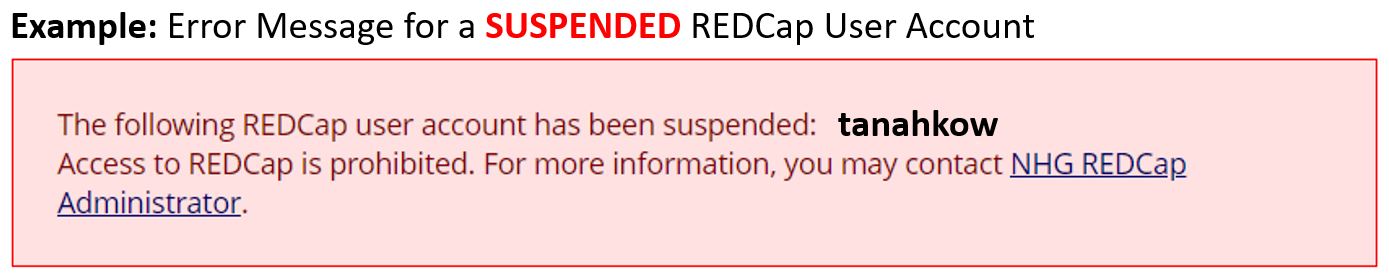
Users will not be able to login to their REDCap User Account until the Account has been reactivated for use.
Submit Account Reactivation Request
Users may complete and submit a Reactivation Request themselves. Alternatively, the User may authorize a Representative to submit the Reactivation Request on their behalf.
Each Request can only be used to reactivate ONE REDCap Account Type.
If you need to re-activate BOTH Account Types (ie: for Staging and Production Servers), you will need to submit TWO separate Requests. If you do not use the Staging Server there is no need to reactivate it.
-
Submit a new Account Reactivation Request here (Restricted: NHG Intranet access required)

